可能是最全的 “文本溢出截断省略” 方案合集
https://github.com/libin1991/ellipsis-text
说起多行溢出省略号,用CSS实现最简单1
2
3
4
5
6
7
8
9
10
11
12
13
14
15
16
17
18.one-line {
display: -webkit-box ;
overflow: hidden;
text-overflow: ellipsis;
word-break: break-all;
-webkit-box-orient: vertical;
-webkit-line-clamp: 1;
/*clip 修剪文本。*/
}
.more-line {
display: -webkit-box ;
overflow: hidden;
text-overflow: ellipsis;
word-break: break-all;
-webkit-box-orient: vertical;
-webkit-line-clamp: 2;
}
下面就摸索下用JS如何实现:
Github DEMO
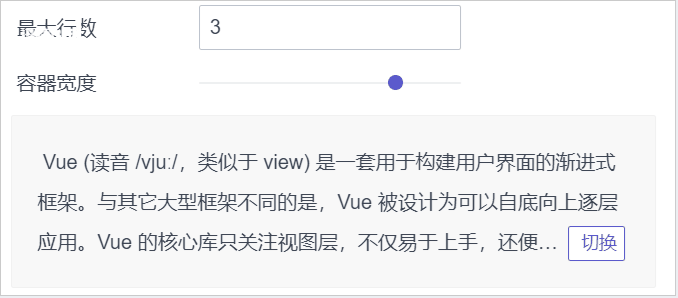
先看两个API:
getClientRects 获取元素占据页面的所有矩形区域 :
getClientRects 返回一个TextRectangle集合,就是TextRectangleList对象。TextRectangle对象包含了, top left bottom right width height 六个属性TextRectangle对于文本对象,W3C提供了一个 TextRectangle 对象,这个对象是对文本区域的一个解释。这里的文本区域只针对inline
元素,比如:a, span, em这类标签元素。浏览器差异getClientRects() 最先由MS IE提出,后被W3C引入并制订了标准。目前主流浏览器都支持该标准,而IE只支持TextRectangle的top left bottom right四个属性。IE下可以通过right-left来计算width、bottom-top来计算height。ie 和非ie浏览器在使用getClientRects还是有些差别的,ie获取TextRectangleList的范围很大。而非ie获取的范围比较小,
只有display:inline的对象才能获取到TextRectangleList,例如em i span 等标签。应用场景getClientRects常用于获取鼠标的位置,如放大镜效果。微博的用户信息卡也是通过改方法获得的。
总结:只能用于行内元素,返回每一行的信息,返回信息和getBoundingClientRect返回类似。
DEMO:
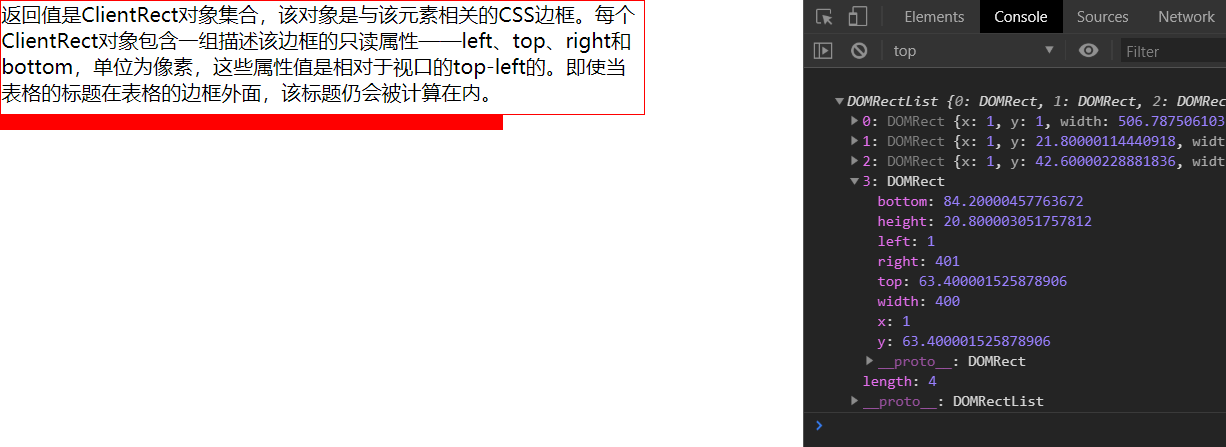
1
2
3
4
5
6
7
8
9
10
11
12
13
14
15
16
17
18
19
20
21
22
23
24
25
26
27
28
29
30
31
32
33
34
35
36
37
38
<html>
<head>
<meta charset="UTF-8">
<title></title>
<style type="text/css">
* {
padding: 0px;
margin: 0px;
}
div {
width: 80%;
height: 90px;
border: 1px solid red;
}
#test{
width:400px;
height: 10px;
background: red;
}
</style>
</head>
<body>
<div>
<span id="main">返回值是ClientRect对象集合,该对象是与该元素相关的CSS边框。每个ClientRect对象包含一组描述该边框的只读属性——left、top、right和bottom,单位为像素,这些属性值是相对于视口的top-left的。即使当表格的标题在表格的边框外面,该标题仍会被计算在内。</span>
</div>
<div id="test"></div>
</body>
<script type="text/javascript">
console.log(document.getElementById("main").getClientRects());
</script>
</html>
getBoundingClientRect获取元素位置 getBoundingClientRect用于获得页面中某个元素的左,上,右和下分别相对浏览器视窗的位置。getBoundingClientRect是DOM元素到浏览器可视范围的距离(不包含文档卷起的部分)。该函数返回一个Object对象,该对象有6个属性:top,lef,right,bottom,width,height;这里的top、left和css中的理解很相似,width、height是元素自身的宽高,但是right,bottom和css中的理解有点不一样。right是指元素右边界距窗口最左边的距离,bottom是指元素下边界距窗口最上面的距离。
getBoundingClientRect()最先是IE的私有属性,现在已经是一个W3C标准。所以你不用当心浏览器兼容问题,不过还是有区别的:IE只返回top,lef,right,bottom四个值,
返回差异:
getClientRects 和 getBoundingClientRect 的区别返回类型差异:
getClientRects 返回一个TextRectangle集合,就是TextRectangleList对象。getBoundingClientRect返回 一个TextRectangle对象,即使DOM里没有文本也能返回TextRectangle对象.浏览器差异:除了safari,firefox2.0外所有浏览器都支持getClientRects和getBoundingClientRect,firefox 3.1给TextRectangle增加了 width 和 height。ie 和非ie浏览器在使用getClientRects还是有些差别的,ie获取TextRectangleList的范围很大。而非ie获取的范围比较小, 只有display:inline的对象才能获取到TextRectangleList,例如em i span 等标签。通过测试,至少Chrome 2+\Safari 4\Firefox3.5\0pera 9.63+已经支持getBoundingClientRect方法。使用场景差异:出于浏览器兼容的考虑,现在用得最多的是getBoundingClientRect,经常用来获取一个element元素的viewport坐标。
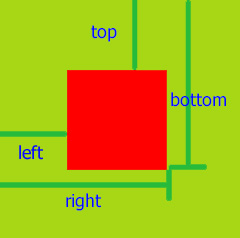
Vue多行溢出省略号
监听DOM尺寸变化
1 | import { addListener, removeListener } from 'resize-detector' |
判断是否溢出
1 | isOverflow () { |
二分查找多行截取字符临界值
1 | moveEdge (steps) { |
完整代码:
1 | import { addListener, removeListener } from 'resize-detector' |
使用:1
import VClamp from './components/Clamp.js'
1 | <v-clamp |