Fiber是对React核心算法的重构,2年重构的产物就是Fiber reconciler
核心目标:扩大其适用性,包括动画,布局和手势。 分为5个具体目标(后2个算送的):
把可中断的工作拆分成小任务
对正在做的工作调整优先次序、重做、复用上次(做了一半的)成果
在父子任务之间从容切换(yield back and forth),以支持React执行过程中的布局刷新
支持render()返回多个元素
更好地支持error boundary
既然初衷是不希望JS不受控制地长时间执行(想要手动调度),那么,为什么JS长时间执行会影响交互响应、动画?
因为JavaScript在浏览器的主线程上运行,恰好与样式计算、布局以及许多情况下的绘制一起运行。如果JavaScript运行时间过长,就会阻塞这些其他工作,可能导致掉帧。
React希望通过Fiber重构来改变这种不可控的现状,进一步提升交互体验
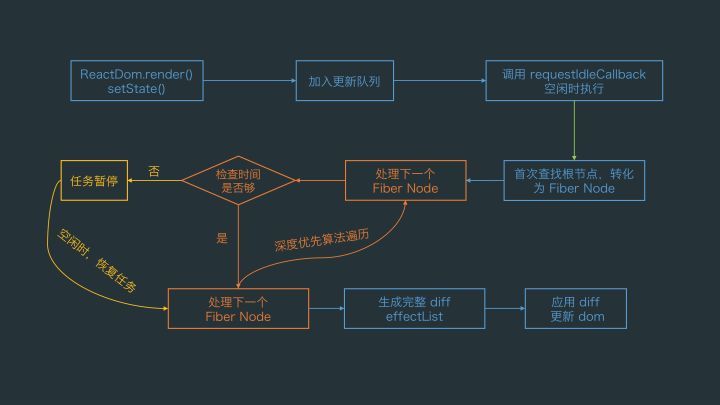
浅谈React16框架 - Fiber
Fiber的关键特性如下:
增量渲染(把渲染任务拆分成块,匀到多帧)
更新时能够暂停,终止,复用渲染任务
给不同类型的更新赋予优先级
并发方面新的基础能力
Fiber reconciler
reconcile过程分为2个阶段(phase):
- (可中断)render/reconciliation 通过构造workInProgress tree得出change
- (不可中断)commit 应用这些DOM change
fiber tree来张图感受一下:
为什么我要使用requestIdleCallback?
通知主线程,要求在不忙的时候告诉我,我有几个不太着急的事情要做
跟requestAnimationFrame一样,requestAnimationFrame允许我们正确地安排动画,同时最大限度地去提升到60fps。而requestIdleCallback则会在某一帧结束后的空闲时间或者用户处于不活跃状态时,处理我们的工作。这表明在不获取用户行为条件下,你能执行相关的工作。目前这个新的API在Chrome Canary(M46+)下可用(需要打开chrome://flags/#enable-experimental-web-platform-features 去开启该功能),这样你从今天开始先尝试玩玩。但要记着,这个API是一个实验性的功能,该规范仍在不断变化,所以任何东西都可能随时改变。
靠自己人工的安排不必要的工作是很困难的。比如,要弄清楚一帧剩余的时间,这显然是不可能的,因为当requestAnimationFrame的回调完成后,还要进行样式的计算,布局,渲染以及浏览器内部的工作等等。上面的话貌似还不能说明什么。为了确保用户不以某种方式进行交互,你需要为各种交互行为添加监听事件(scroll、touch、click),即使你并不需要这些功能,只有这样才能绝对确保用户没有进行交互。另一方面,浏览器能够确切地知道在一帧的结束时有多少的可用时间,如果用户正在交互,通过使用requestIdleCallback这个API,允许我们尽可能高效地利用任何的空闲时间。
接下来让我们看看它的更多细节,且让我们知道如果使用它。
模拟:1
2
3
4
5
6
7
8
9
10
11
12
13
14
15
16
17
18
19
20
21
22var requestIdleCallback =
function (cb) {
if (global.requestIdleCallback) return global.requestIdleCallback(cb)
var start = Date.now();
return setTimeout(function () {
cb({
didTimeout: false,
timeRemaining: function () {
return Math.max(0, 50 - (Date.now() - start));
}
});
}, 1);
}
var cancelIdleCallback =
function (id) {
if (global.cancelIdleCallback) return global.cancelIdleCallback(id)
return clearTimeout(id);
}
exports.requestIdleCallback = requestIdleCallback
exports.cancelIdleCallback = cancelIdleCallback
检查requestIdleCallback
目前requestIdleCallback这个API仍处于初期,所以在使用它之前,你应该检查它是否可用。1
2
3
4
5if ('requestIdleCallback' in window) {
// Use requestIdleCallback to schedule work.
} else {
// Do what you’d do today.
}
现在,我们假设已经支持该API。
使用requestIdleCallback
调用requestIdleCallback跟调用requestAnimationFrame十分相似,它需要把回调函数作为第一个参数:1
requestIdleCallback(myNonEssentialWork);
当 myNonEssentialWork 被调用,会返回一个 deadline 对象,这个对象包含一个方法,该方法会返回一个数字表示你的工作还能执行多长时间:1
2
3
4function myNonEssentialWork (deadline) {
while (deadline.timeRemaining() > 0)
doWorkIfNeeded();
}
调用 timeRemaining 这个方法能获得最后的剩余时间,当 timeRemaining() 返回0,如果你仍有其他任务需要执行,你便可以执行另外的requestIdleCallback:
1 | function myNonEssentialWork (deadline) { |
确保你的方法已被调用
当事件很多的时候,你会怎么做?你可能会担心你的回调函数永远不被执行。很好,尽管requestIdleCallback跟requestAnimationFrame很像,但它们也有不同,在于requestIdleCallback有一个可选的第二个参数:含有timeout属性的对象。如果设置了timeout这个值,回调函数还没被调用的话,则浏览器必须在设置的这个毫秒数时,去强制调用对应的回调函数。1
2// Wait at most two seconds before processing events.
requestIdleCallback(processPendingAnalyticsEvents, { timeout: 2000 });
如果你的回调函数是因为设置的这个timeout而触发的,你会注意到:
- timeRemaining()会返回0
- deadline对象的didTimeout属性值是true
如果你发现didTimeout是true,你的代码可能会是这样子的:1
2
3
4
5
6
7
8
9
10function myNonEssentialWork (deadline) {
// Use any remaining time, or, if timed out, just run through the tasks.
while ((deadline.timeRemaining() > 0 || deadline.didTimeout) &&
tasks.length > 0)
doWorkIfNeeded();
if (tasks.length > 0)
requestIdleCallback(myNonEssentialWork);
}
因为设置timeout对你用户导致的潜在破坏(这个操作会使你的app变得迟钝且低质量),请小心地设置这个参数。所以,在这,就让浏览器自己去决定什么时候触发回调吧。
使用requestIdleCallback去上报数据
让我们试试用requestIdleCallback去上报数据。在这种情况下,我们可能希望去跟踪一个事件,如“点击导航栏菜单”。然而,因为通常他们是通过动画展现在屏幕上的,我们希望避免立即发送事件到Google Analytics,因此我们将创建一个事件的数组来延迟上报,且在未来的某个时间点会发送出去。
1 | var eventsToSend = []; |
现在我们使用requestIdleCallback来处理那些被挂起的事件。1
2
3
4
5
6
7
8
9
10
11
12
13
14
15function schedulePendingEvents() {
// Only schedule the rIC if one has not already been set.
if (isRequestIdleCallbackScheduled)
return;
isRequestIdleCallbackScheduled = true;
if ('requestIdleCallback' in window) {
// Wait at most two seconds before processing events.
requestIdleCallback(processPendingAnalyticsEvents, { timeout: 2000 });
} else {
processPendingAnalyticsEvents();
}
}
上面代码中,你可以看到我设置了2秒的超时,但取决于你的应用。因为对于上报的这些分析数据,设置一个timeout来确保数据在一个合理的时间范围内被上报,而不是延迟到某个未知的时间点。这样做才是合理且有意义的。
最后我们来写下requestIdleCallback执行的回调方法:
1 | function processPendingAnalyticsEvents (deadline) { |
这个例子中,我假设如果不支持requestIdleCallback,则立即上报数据。然而,对于一个在生产环境的应用,最好是用timeout延迟上报来确保不跟任何相互冲突。
使用requestIdleCallback改变dom
requestIdleCallback可以帮助提高性能的另一个场景是,当你需要做一些非必要的dom改动,比如懒加载,滚动页面时候不断在尾部添加元素。让我们看看requestIdleCallback事实上是如何插入一帧里的。

从上图也可看出,和 requestAnimationFrame 每一帧必定会执行不同,requestIdleCallback 是捡浏览器空闲来执行任务。
其作用是会在浏览器空闲时期依次调用函数, 这就可以在主事件循环中执行后台或低优先级的任务,而且不会对像动画和用户交互这样延迟触发而且关键的事件产生影响。函数一般会按先进先调用的顺序执行,除非函数在浏览器调用它之前就到了它的超时时间。
对于浏览器,在给定的一帧内因为太忙而没有去执行任何回调这是有可能的,所以你不应该期望在一帧的末尾有空闲的时间去做任何事。这一点就使得requestIdleCallback跟setImmediate不太像,setImmediate是在每一帧里都会执行。
如果在某一帧的末尾,回调函数被触发,它将被安排在当前帧被commit之后,这表示相应的样式已经改动,同时更最重要的,布局已经重新计算。如果我们在这个回调中进行样式的改动,涉及到的布局计算则会被判无效。如果在下一帧中有任何的读取布局相关的操作,例如getBoundingClientRect,clientWidth等等,浏览器会不得不执行一次强制同步布局(Forced Synchronous Layout),这将是一个潜在的性能瓶颈。
另一个不要在回调中触发Dom改动的原因是,Dom改动是不可预期的,正因为如此,我们可以很容易地超过浏览器给出的时间限期。
最佳的实践就是只在requestAnimationFrame的回调中去进行dom的改动,因为浏览器会优化同类型的改动。这表明我们的代码要在requestIdleCallback时使用文档片段,这样就能在下一个requestAnimationFrame回调中把所有改动的dom追加上去。如果你正在使用Virtual DOM这个库,你可以使用requestIdleCallback进行Dom变动,但真正的Dom改动还是在下一个requestAnimationFrame的回调中,而不是requestIdleCallback的回调中。
所以谨记上面说的,下面来看下代码吧:
1 | function processPendingElements (deadline) { |
在上面,我创建了一个元素,而且使用添加上了textContent这个属性。但这时候还不应该把元素追加到文档流中去。创建完元素添加到文档片段后,scheduleVisualUpdateIfNeeded则被调用,它会创建一个requestAnimationFrame的回调,这时候,我们就应该把文档片段追加到body中去了:1
2
3
4
5
6
7
8
9
10
11
12
13
14
15function scheduleVisualUpdateIfNeeded() {
if (isVisualUpdateScheduled)
return;
isVisualUpdateScheduled = true;
requestAnimationFrame(appendDocumentFragment);
}
function appendDocumentFragment() {
// Append the fragment and reset.
document.body.appendChild(documentFragment);
documentFragment = null;
}
一切顺利的话,我们则会看到追加dom到文档中时,并没有什么性能的损耗。
模拟React Fiber
1 | /* |
1 |
|