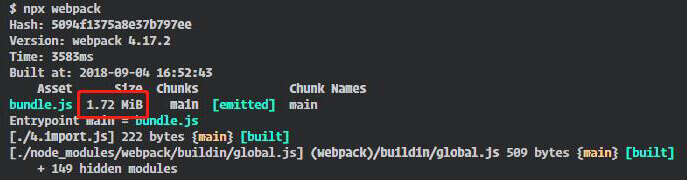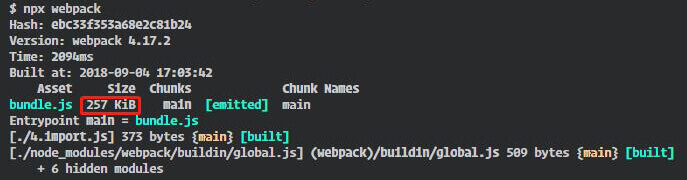Tree-Shaking 简介
最近看了一篇 你的Tree-Shaking并没什么卵用 吓得我赶紧好好研究Tree-Shaking。
tree-sharking 是 Webpack 2 后续版本的优化功能,顾名思义,就是将多余的代码给 “摇晃” 掉,在开发中我们经常使用一些第三方库,而这些第三方库只使用了这个库的一部门功能或代码,未使用的代码也要被打包进来,这样出口文件会非常大,tree-sharking 帮我们解决了这个问题,它可以将各个模块中没有使用的方法过滤掉,只对有效代码进行打包。
Tree-Shaking在前端界由rollup首先提出并实现,后续webpack在2.x版本也借助于UglifyJS实现了。自那以后,在各类讨论优化打包的文章中,都能看到Tree-Shaking的身影。
Tree-Shaking的原理
这里我不多冗余阐述,直接贴百度外卖前端的一篇文章: Tree-Shaking性能优化实践 - 原理篇 。
AST 语法树分析
AST 抽象语法树简介
AST(Abstract Syntax Tree)是源代码的抽象语法结构树状表现形式,Webpack、ESLint、JSX、TypeScript 的编译和模块化规则之间的转化都是通过 AST 来实现对代码的检查、分析以及编译等操作。
JavaScript 语法的 AST 语法树
JavaScript 中想要使用 AST 进行开发,要知道抽象成语法树之后的结构是什么,里面的字段名称都代表什么含义以及遍历的规则,
我们可以通过在线转换网站http://esprima.org/demo/parse.html将 JS 代码装换成 AST 语法树。
通过在线编译工具,可以将 function fn(a, b) {}编译为下面的结构。1
2
3
4
5
6
7
8
9
10
11
12
13
14
15
16
17
18
19
20
21
22
23
24
25
26
27
28
29
30{
"type": "Program",
"body": [
{
"type": "FunctionDeclaration",
"id": {
"type": "Identifier",
"name": "fn"
},
"params": [
{
"type": "Identifier",
"name": "a"
},
{
"type": "Identifier",
"name": "b"
}
],
"body": {
"type": "BlockStatement",
"body": []
},
"generator": false,
"expression": false,
"async": false
}
],
"sourceType": "script"
}
将 JavaScript 语法编译成抽象语法树后,需要对它进行遍历、修该并重新编译,遍历树结构的过程为 “先序深度优先”。
esprima、estraverse 和 escodegen
esprima、estraverse 和 escodegen 模块是操作 AST 的三个重要模块,也是实现 babel 的核心依赖,下面是分别介绍三个模块的作用。
1、esprima 将 JS 转换成 AST
esprima 模块的用法如下:
文件:esprima-test.js
1 | const esprima = require("esprima"); |
通过上面的案例可以看出,通过 esprima 模块的 parseScript 方法将 JS 代码块转换成语法树,代码块需要转换成字符串,也可以通过 parseModule 方法转换一个模块。
2、estraverse 遍历和修改 AST
查看遍历过程:
文件:estraverse-test.js
1 | const esprima = require("esprima"); |
上面代码通过 estraverse 模块的 traverse 方法将 esprima 模块转换的 AST 进行了遍历,并打印了所有的 type 属性并打印,每含有一个 type 属性的对象被叫做一个节点,修改是获取对应的类型并修改该节点中的属性即可。
其实深度遍历 AST 就是在遍历每一层的 type 属性,所以遍历会分为两个阶段,进入阶段和离开阶段,在 estraverse 的 traverse 方法中分别用参数指定的 entry 和 leave 两个函数监听,但是我们一般只使用 entry。
3、escodegen 将 AST 转换成 JS
下面的案例是一个段 JS 代码块被转换成 AST,并将遍历、修改后的 AST 重新转换成 JS 的全过程。
文件:escodegen-test.js
1 | const esprima = require("esprima"); |
在遍历 AST 的过程中 params 值为数组,没有 type 属性。
实现 Babel 语法转换插件
实现语法转换插件需要借助 babel-core 和 babel-types 两个模块,其实这两个模块就是依赖 esprima、estraverse 和 escodegen 的。
使用这两个模块需要安装,命令如下:
1 | npm install babel-core babel-types |
1、plugin-transform-arrow-functions
plugin-transform-arrow-functions 是 Babel 家族成员之一,用于将箭头函数转换 ES5 语法的函数表达式。
文件:plugin-transform-arrow-functions.js
1 | const babel = require("babel-core"); |
我们主要使用 babel-core 的 transform 方法将 AST 转化成代码块,第一个参数为转换前的代码块(字符串),第二个参数为配置项,其中 plugins 值为数组,存储修改 babal-core 转换的 AST 的插件(对象),使用 transform 方法将旧的 AST 处理成新的代码块后,返回值为一个对象,对象的 code 属性为转换后的代码块(字符串)。
内部修改通过 babel-types 模块提供的方法实现,API 可以到 https://github.com/babel/babel/tree/6.x/packages/babel-types 中查看。
ArrowPlugin 就是传入 transform 方法的插件,必须含有 visitor 属性(固定),值同为对象,用于存储修改语法树的方法,方法名要严格按照 API,对应的方法会修改 AST 对应的节点。
在 types.functionExpression 方法中参数分别代表,函数名(匿名函数为 null)、函数参数(必填)、函数体(必填)、是否为 generator 函数(默认 false)、是否为 async 函数(默认 false),返回值为修改后的 AST,types.replaceWith 方法用于替换 AST,参数为新的 AST。
2、plugin-transform-classes
plugin-transform-classes 也是 Babel 家族中的成员之一,用于将 ES6 的 class 类转换成 ES5 的构造函数。
文件:plugin-transform-classes.js
1 | const babel = require("babel-core"); |
上面这个插件的实现要比 plugin-transform-arrow-functions 复杂一些,归根结底还是将要互相转换的 ES6 和 ES5 语法树做对比,找到他们的不同,并使用 babel-types 提供的 API 对语法树对应的节点属性进行修改并替换语法树,值得注意的是 path.replaceWithMultiple 与 path.replaceWith 不同,参数为一个数组,数组支持多个语法树结构,可根据具体修改语法树的场景选择使用,也可根据不同情况使用不同的替换方法。
通过本节我们了解了什么是 AST 抽象语法树、抽象语法树在 JavaScript 中的体现以及在 NodeJS 中用于生成、遍历和修改 AST 抽象语法树的核心依赖,并通过使用
babel-core和babel-types两个模块简易模拟了 ES6 新特性转换为 ES5 语法的过程,希望可以为后面自己实现一些编译插件提供了思路。
假设我们现在使用了 ElementUI 库的两个组件,通常会使用解构赋值来引入。
优化前
1 | import { Button, Alert } from"element-ui"; |
这样引用资源, Webpack 在打包的时候会找到 element-ui 并把里面所有的代码全部打包到出口文件,我们只使用了两个组件,全部打包不是我们所希望的,tree-sharking 是通过在 Webpack 中配置 babel-plugin-import 插件来实现的,它可以将解构的代码转换成下面的形式。
优化后
1 | import Button from"element-ui/lib/button"; |
转化后会去 node_modules 中的 element-ui 模块找到 Button 和 Alert 两个组件对应的文件,并打包到出口文件中。
通过上面的转换可以看出,其实 tree-sharking 的实现原理是通过改变 AST 语法树的结构来实现的,如果不了解抽象语法树可以参考 AST 抽象语法树,
优化前的 AST 语法树
1 | { |
优化后的 AST 语法树
1 | { |
从上面的语法树对比,可以看出在优化前 body 里面只有一个对象,使用的组件信息存在 specifiers 里,source 指向了 element-ui,而在优化后,将两个组件分别拆成了两个对象存在 body 中,每个对象的的 specifiers 只存储一个组件,并在 source 里面指向了当前组件对应的路径。
模拟 tree-starking
既然我们已经清楚要修改语法树的位置,下面就使用 AST 来模拟 tree-sharking 功能,对语法树的操作是依赖于 babel-core 和 babel-types 两个核心模块的,下面先安装依赖。1
npm install babel-core babel-types
文件:babel-plugin-my-import.js
1 | const babel = require("babel-core"); |
通过上面的代码可以发现我们使用 babel-core 和 babel-types 两个模块的核心方法对语法书进行了遍历、修改和替换,更详细的 API 可以查看 https://github.com/babel/babel/tree/6.x/packages/babel-types。
结合 Webpack 使用插件
前面只是验证了 tree-sharking 中 JS 语法的转换过程,接下来将上面的代码转换成插件配合 Webpack 使用,来彻底感受 tree-sharking 的工作过程。
文件:~node_modules/babel-plugin-my-import.js
1 | const babel = require("babel-core"); |
上面删掉了多余的测试代码,将模块中的 importPlugin 插件导出,并把 babel-plugin-my-import.js 移入了 node_modules 当中。
接下来安装需要的依赖:1
2npm install webpack webpack-cli babel-loader babel-presets-env
npm install vue element-ui --save
安装完依赖,写一个要编译的文件,使用 Webpack 进行打包,查看使用插件前和使用插件后出口文件的大小。
文件:import.js1
2import Vue from"vue";
import { Button, Alert } from"element-ui";
下面来写一个简单的 Webpack 配置文件。
文件:webpcak.config.js
1 | module.exports = { |
为了防止 babel 相关的依赖升级 7.0 后出现一些问题导致 Webpack 无法启动,再此贴出 package.json 文件,按照对应版本下载依赖保证上面 Webpack 配置生效。
文件:package.json
1 | { |
对比使用插件前后的出口文件
接下来分别在使用插件和不使用插件时执行打包命令,查看出口文件 bondle.js 的大小。1
npx webpack
使用 babel-plugin-my-import 前:
使用 babel-plugin-my-import 后:
通过对比,可以看到使用 tree-sharking 即我们自己实现的 babel-plugin-my-import 插件后,打包的出口文件大大减小,其原因是将引入第三方库没有使用的代码全都过滤掉了,只打包了有效代码。
总结
上面对 Webpack 的 tree-sharking 进行了分析,并模拟 babel-plugin-import 简易的实现了一版 tree-sharking 的优化插件,这个过程中相信大家已经了解了 tree-sharking 的原理以及实现类似插件的思路,并已经具备了开发类似插件的基本条件,最后还有一点需要补充,tree-sharking 优化的方式是根据 ES6 语法 import “静态” 引入的特性实现的,如果要说 tree-sharking 很强大,还不如说 ES6 模块化规范 “静态” 引入的特性强大,正由于是基于 “静态” 引入,所以目前 tree-sharking 只支持遍历一层 import 关键字。